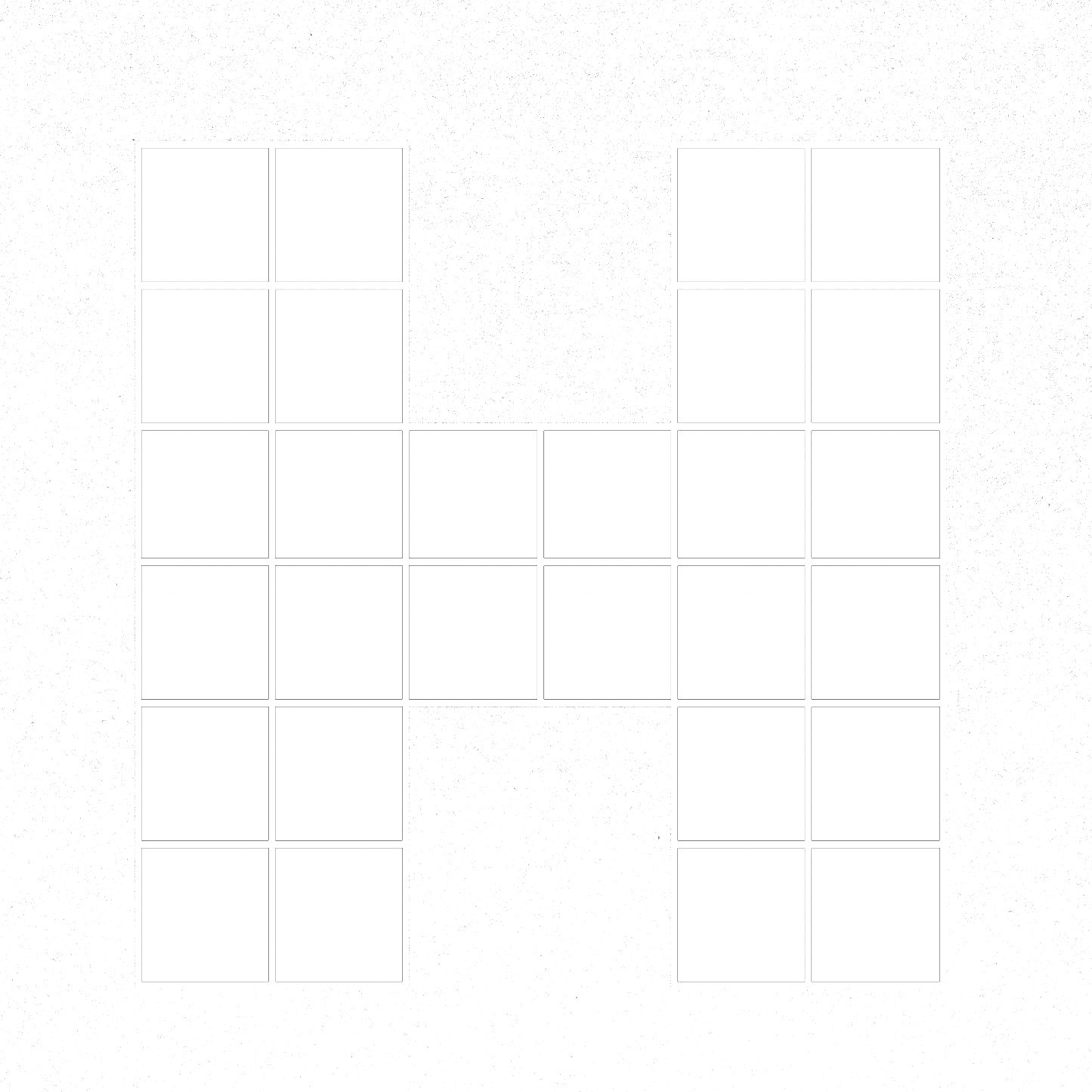Here are LinkedIn Tips for B2B Marketing
Ever since its beginning, B2B marketers have been trying to crack the LinkedIn code for B2B success. With all these millions and millions of professionals in one place, surely there’s some way to generate leads, right?
LinkedIn works
Let’s make this clear, LinkedIn does work for B2B leads. Do Twitter, Facebook, and Instagram? Maybe, but we wouldn’t bank on it.
Most B2Bs are using social media to get leads, as the research indicates. But how effective are these social media efforts?
Not very, according to the data. According to InsideSales, social media is overused when we consider how many leads it actually gains.
Social media platforms as a whole aren’t scoring high on the lead winning scale. But among the low-scoring social sites, there is one that stands out as a success marker. You guessed it: LinkedIn.
To put that into real numbers, LinkedIn is responsible for 97% of a business’s social media leads!
The thing is: LinkedIn works for B2B lead generation… But how?
Your LinkedIn page needs to push lead generation.
Like with every area of marketing, leads don’t just fall into your lap… Wouldn't that be nice!
You work for them, in order to make leads from LinkedIn, you have to be intentional.
The best way is simple. Turn your business or company page into a lead generation page. This is a course reversal from the typical company page, which shows basic information and facts about the company. Who cares about that stuff? Can you help someone? Yes? Tell them how.
Your company page is a pipeline for LinkedIn leads to visit your actual company website.
Structure your company page in such a way that it leads up to a conversion action. The conversion action is a click-through to your website, either in the company description or your recent updates.
First, use an image that gets attention or creates interest.
Second, create a clear and compelling pitch in your company description.
Third, make your Recent Updates section clickable and conversion-focused.
Create a Showcase page.
LinkedIn created showcase pages for companies to promote individual brands that are extensions of the company.
Showcase pages are the perfect way to segment your inbound LinkedIn traffic. If you can create a business unit that is directly connected to a specific target audience, then you are in a position to create a Showcase page.
Showcase pages were basically custom made for B2Bs to better generate leads. LinkedIn writes, “It makes sense to create a Showcase Page when you want to represent a brand, business unit, or company initiative. These pages are intended to develop long-term relationships with a specific audience.”
Always remember that a Showcase page should target one customer segment and provide information that is relevant to them only. Your Showcase page gets a larger header image, more above-the-fold update posts, and places to link back to your company. In this way, it differs from company pages in several key ways.
Here some tips for making your Showcase pages lead generating friendly.
Make it conversion-primed, just like your company page.
It’s important to keep the name of the page short
In the Showcase page name, use a word that your audience will understand and relate to.