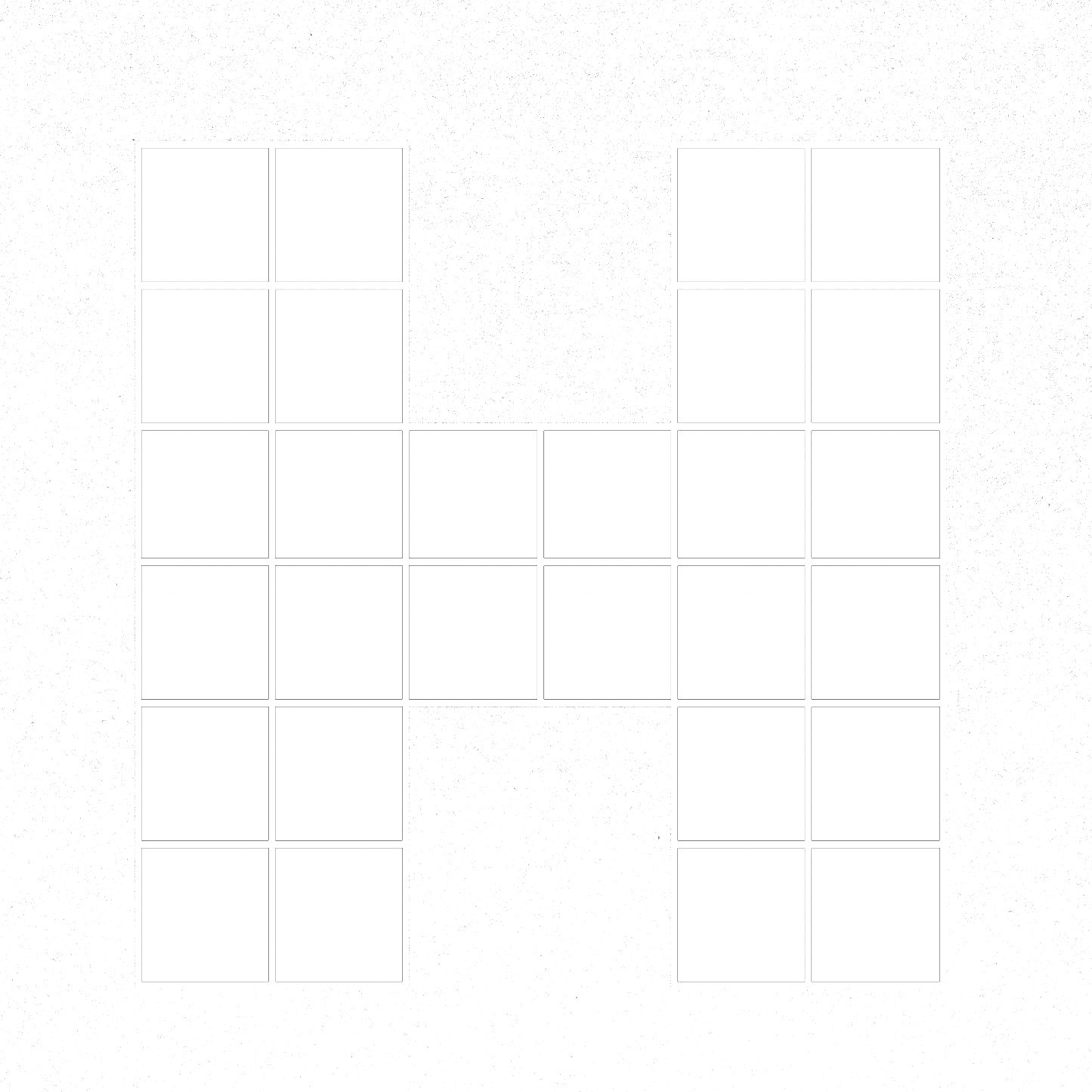Six Ways to Optimise Your Print Copy for Use Online
If you’ve had experience writing successful copy for offline functions, you’re most likely going to enjoy some success when writing copy for your website. However, you will need to add a few mildly techy, chiefly SEO-related tricks to your repertoire when you’re writing text for use online.
So without further ado, let’s turn your (already awesome) text into SEO-optimised copy.
Keyword Research
Properly utilising keywords is probably the biggest adjustment to get your head around when optimising text for SEO. And the best keyword optimisation comes after thorough keyword research.
Keyword research is the practice of identifying which search terms people are using to find companies like yours, or when they want to learn more about your niche. Including relevant, yet popular, search terms within a page’s copy informs search engines of that page’s fitness to answer a searcher’s query. As such, encouraging search engines to find you for popular, relevant key terms is great for search optimisation.
Carrying out keyword research can have value outside of SEO too. It can help provide insight into how your audience is talking about your industry online, and it can provide a wider picture of what’s going on in your niche, including competition and market behaviour.
Keyword Density
You also need to be aware of the amount of times you’re mentioning your keywords for best SEO effect. But don’t think that more mentions equals more SEO juice – far from it. Back in the bad old days of SEO, some websites would try and trick the system by cramming reams of keywords into a single page. Search algorithms didn’t use to be anywhere near as sophisticated as they are today, so more keyword mentions could catapult a site up the rankings.
However, search engines soon caught on to this practice, and nowadays “keyword stuffing” (as it’s called) can go against you in the optimisation stakes. Though Google is a little cagey about guidance on precise keyword densities, its suggested that the optimal keyword density is between 0.5% and 3% for a single page.
Page Title & Header Hierarchy
Properly utilising HTML headings is a great practice when writing for the digital world – both for human readers and search algorithms. Headers are a hierarchical set of 6 available headings – H1 represents the most important heading on a page (it’s advised to only have one H1 per page), then H2, H3, H4, H5, and H6 which designate sub-headers of decreasing importance.
To give you an example, this page’s H1 is the article’s title. The subheadings within this article are H2s, and if I were to include any subheadings hierarchically underneath the H2s, they would be H3s, below that would be H4s, and so on.
Using headers makes it easy for both digital and human readers to understand the relevance and context of the different sections within your text. Though there is some debate about the importance of optimising headers H2 to H6 for SEO, it’s essential to keep H1 headers informative, keyword-rich, and descriptive. However, optimising the “lesser” headers is unlikely to do any harm as long as you aren’t repeating yourself unnecessarily and stay below the 3% keyword density limit for the whole page.
But the most important header to optimise is a page’s title tag – this is generally the title that appears as the blue link in Google search results and displays in your browser’s tab when you have that page open.
Scannable Text & Bullet Points
Research has suggested that our comprehension is higher when reading from paper compared to reading from a screen. It’s thought that this is because operating the device at hand and dealing with the glare of a screen is surprisingly mentally taxing on an unconscious level.
Bear this in mind when you put your web copy together:
Use hierarchical HTML headers to provide structure to longer copy
Use line breaks liberally to keep paragraphs short and digestible
Present sets of salient points in a visually appealing way, e.g., by using bullet points or graphics.