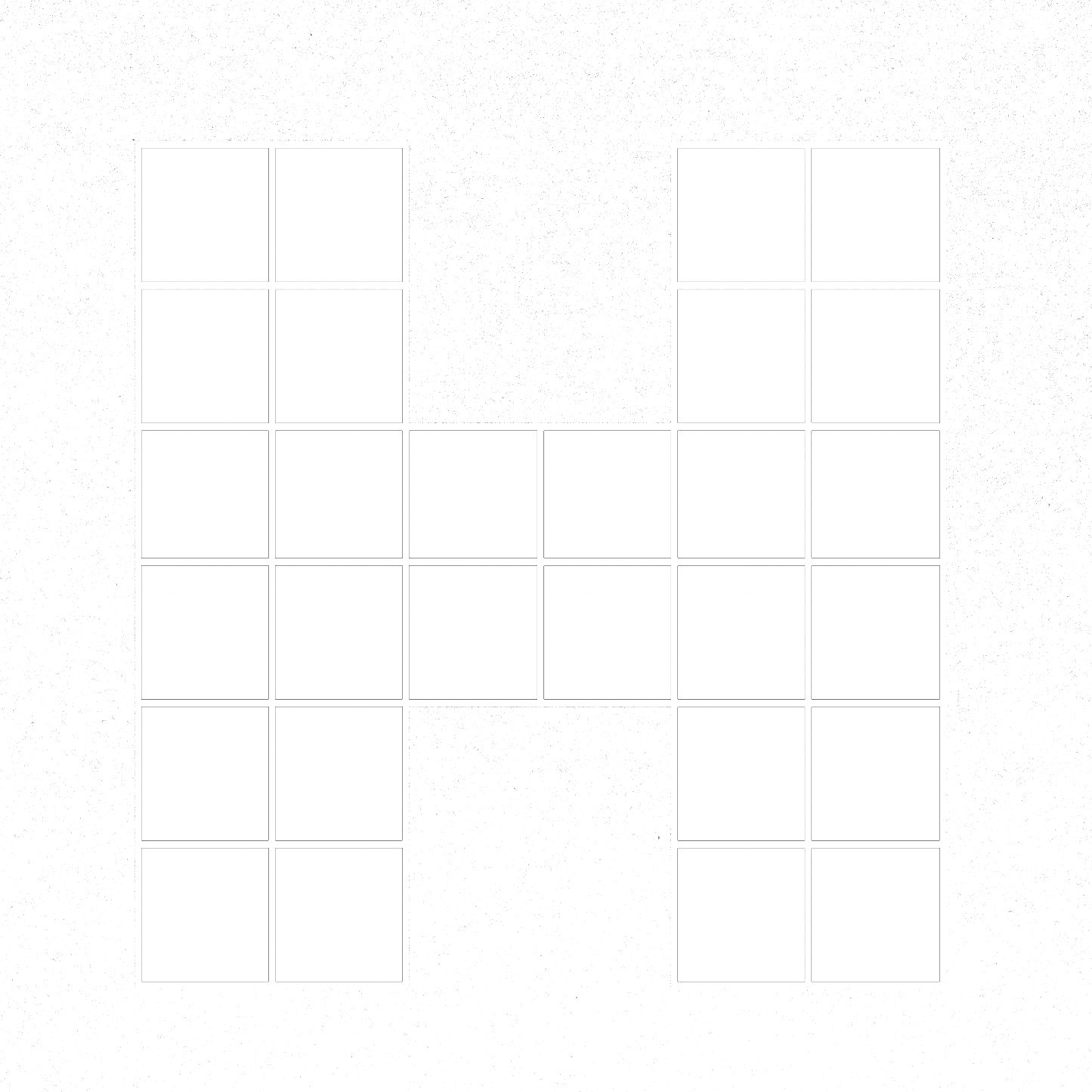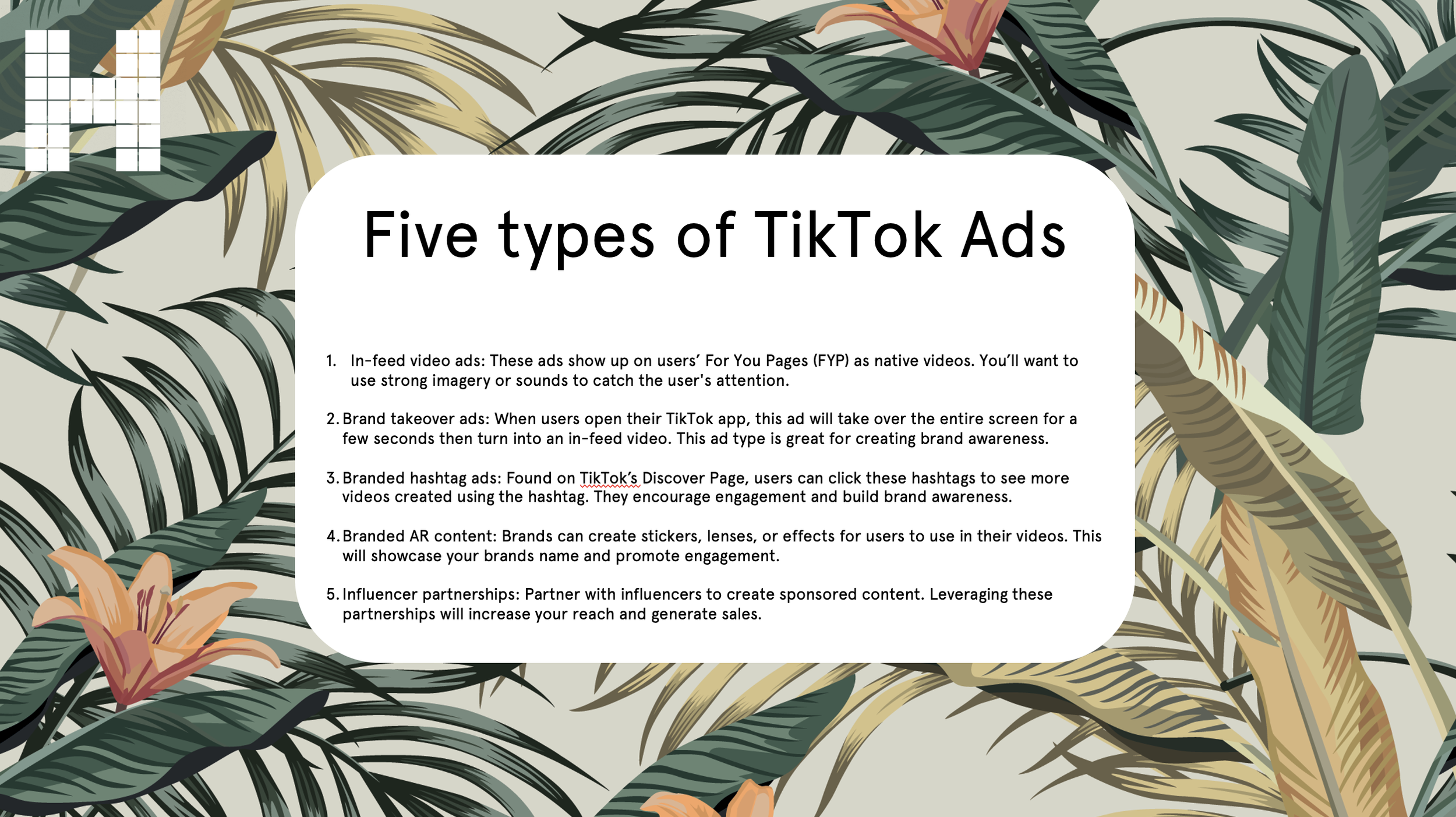Social Media: Here's how you run Tik Tok ads
TikTok provides a platform for businesses to get creative and make some money in the process. But when you think about advertising on TikTok, think creativity and entertainment, not salesy! TikTok itself says, “Don’t make ads, make TikTok videos.” To run an ad on TikTok with either a Business or Creator account, you’ll need to create an account and pass an account review.
Once you are approved to run ads on your account, here are the steps to getting an ad going in the TikTok Ads Manager:
Choose your campaign objective. For example, do you want to raise awareness for your brand with more reach, drive traffic to your website, or convert sales?
Set your daily budget, targeting and bidding method. The bidding strategy is the level of competitiveness you want for getting eyes on your content. You can select from four bidding methods:
Cost per Mille/Thousand Impressions (CPM)
Optimised Cost per Mille/Thousand Impressions (oCPM)
Cost per Thousand Views (CPV)
Cost per Click (CPC)
There are two types of budgets you can have for each ad:lifetime (the total max you will spend for the ad) or daily spends. Lifetime budgets must be a minimum of $50 and daily budgets must be a minimum of $20/day.
Select your ad placements to determine where your ad will show up. While there are four types of placements currently available, certain placements are only available in select countries. One of the most common placements in the U.S. is TikTok placement which places the ads in the For You feed.
Define your target audience. You can target your ads based on certain audience demographics to help get your content in front of the right people.
Upload your created content and submit!
Pro Tip: If you already have content posted on TikTok that’s doing well and you want to boost it, it’s as easy as pressing “Promote,” entering payment information (if you haven’t already done so) and launching it!