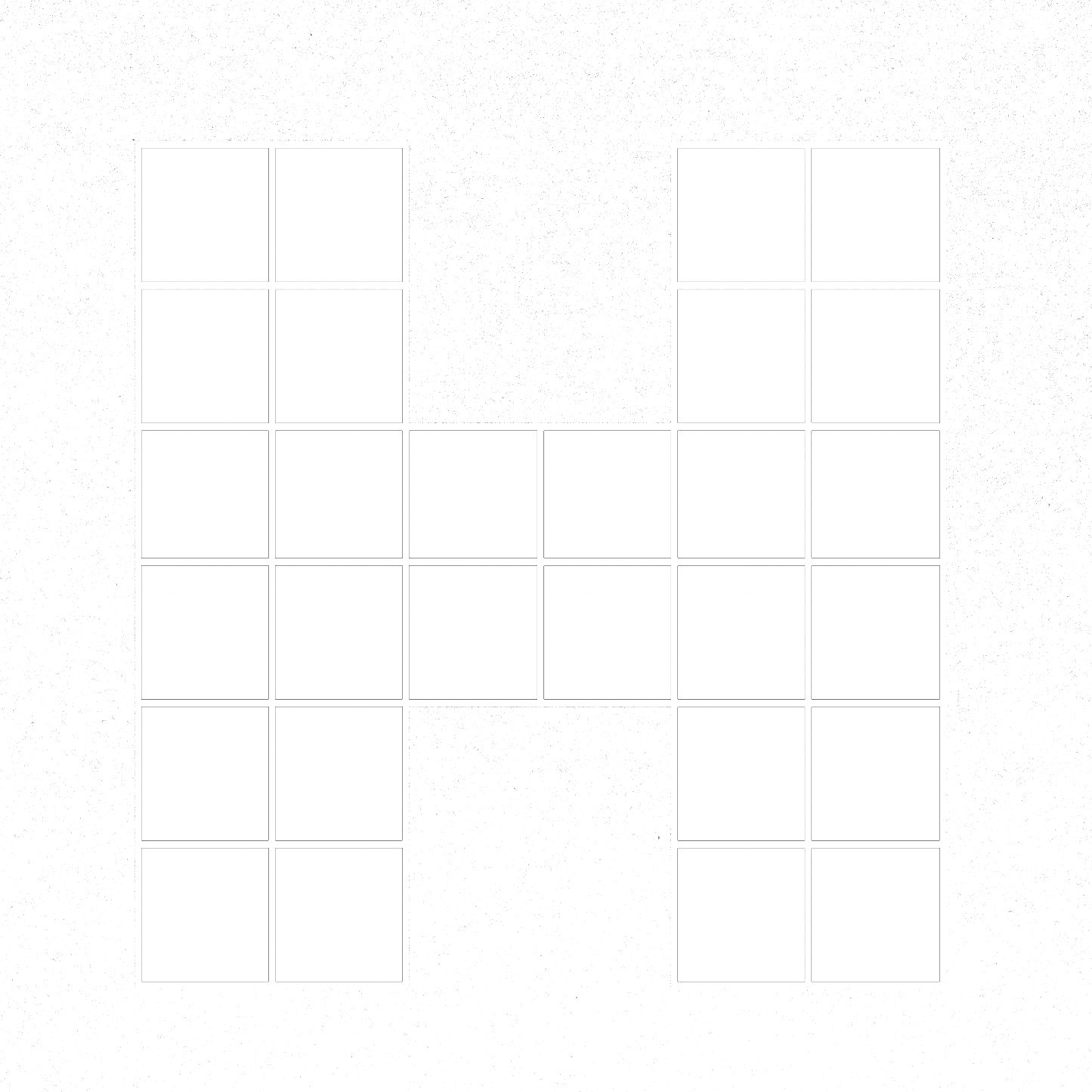Social Media: How to Create Instagram Guides
Go to your profile and click on the “plus” at the top right corner. This will lead you to the Create section in the Instagram app.
Click on “Guide.”
Choose guide type:
Places – Pick a city and recommend posts from that location. Once you choose a location, you can choose public posts that have recently tagged that location.
Products – Recommend your favourite products and shops. When you select a shop, a list of all their products will pop up, allowing you to recommend your favourite products.
Posts – Highlight your favourite posts from your feed. Bundle your best posts or share tips from your most favourite experiences.
Once you have selected your posts, you can add a catchy headline and a cover photo to the Guide.
Your headline can be up to 63 characters (with spaces) to avoid any text from being cut off. Be sure to get the most out of the limited text you’re able to include – check out tips on writing Instagram captions. Here are the character limits:
Titles: 63 characters (with spaces)
Description: 2,200 characters (with spaces)