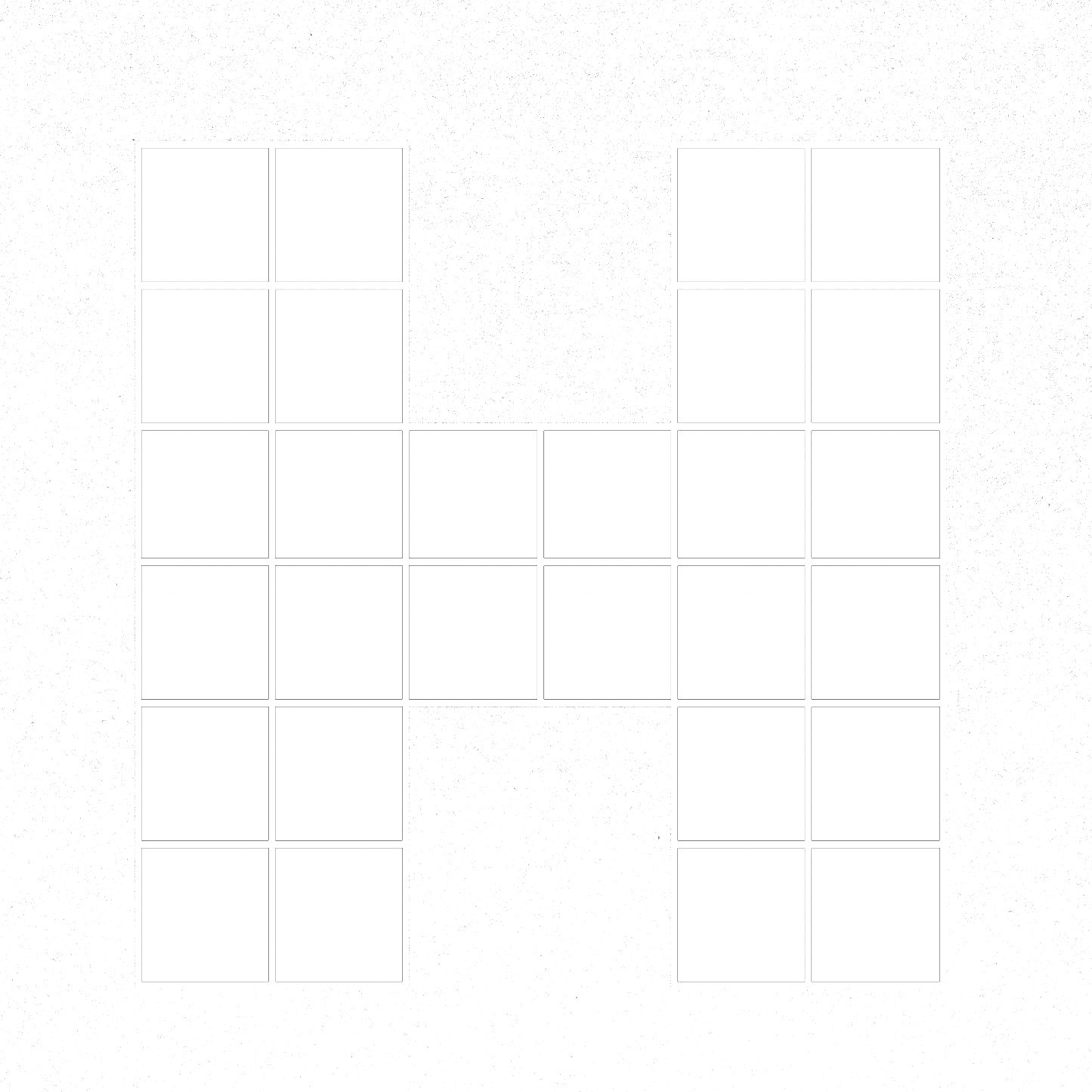Social Media: LinkedIn Ads... How!?
First things first, if you are going to advertise on LinkedIn, your company needs to have a LinkedIn company page to publish content. Once you have that all set up, you can dive into the specifics of LinkedIn Ads. Don’t worry – We’re here to help with those.
LinkedIn ad types
Like other social advertising platforms, LinkedIn advertising offers you a variety of ad types and formats to play with. And, like other platforms, you should be selecting your ad format based on the overall action you want to drive. Across all their offerings, LinkedIn advertising supports brand awareness, website visits, engagement, video views, lead generation, site conversions, and job applications.
LinkedIn sponsored content
Sponsored content ads look and feel native to the LinkedIn platform. These are the ads that appear to be “boosted” posts from a company’s own feed. Your ads manager can create a typical post with a headline, image and link to sponsor. Or you can create carousel ads, video ads, and lead generation ads that appear in the same “boosted” format.
LinkedIn text ads
LinkedIn text ads are the closest to Google or Bing search ads that you can get on the platform. LinkedIn text ads operate on a familiar pay-per-click or impression basis, and they’re featured in the sidebar. These are admittedly kind of boring for a social platform – a basic text block with a headline, next to a company logo.
LinkedIn Sponsored InMail
Know that feeling when you log into LinkedIn and have 10 new messages? It’s likely that some of those are marketers popping into your inbox through Sponsored InMail for a pretty penny. Marketers or sales teams can curate a list of contacts to send personalised messages to. The content of the messages is largely up to you – you want to invite prospects to events or even attempt to generate an inbound call.
LinkedIn programmatic display ads
LinkedIn joined the fray of programmatic offerings, which is great news for B2B advertisers who rarely have good options for targeting. With these display ads, you can target the largest professional audience based on intent or personas – but more on LinkedIn advertising targeting options later. In terms of ad creative, it’s your run-of-the-mill display ads. Marketers can choose their preferred demand-side platform or trading desk and buy inventory through open or private auctions.
LinkedIn dynamic ads
Dynamic ads are basically as personalised as you can get with your LinkedIn advertising. Advertisers can choose to promote job postings, content downloads, their own company page, or drive traffic to a website via spotlight ads, which also appear on the newsfeed. This ad type also has set templates and auto-translation options to make personalizing the ad creative easy for you.
Bonus: Elevate
Plot twist: Elevate is not an ad, per se, but it works as a LinkedIn advertising solution. Elevate is a platform that a company can pay for their employees to become brand advocates. Basically, it makes it easier for your marketing or sales team to control or suggest content that your employees share on LinkedIn. Should employees be sharing your suggested content anyway? Probably. But this spoon-feeds posts and moves the needle – my company saw three hires learn about us from Elevate posts and had $20k+ in earned media!
LinkedIn advertising costs
As on other platforms, LinkedIn advertising costs are determined by your bids and budgets. This means that your overall ad spend will vary depending on your business and your goals, because this determines the types of ads that you choose for your campaigns and the budgets that you set.
However, LinkedIn advertising does come a few minimums that all advertisers must spend:
£10 daily budget per campaign
£10 total budget per campaign (an optional feature for Sponsored Content)
£2 bid for CPC or CPM on Text Ad campaigns