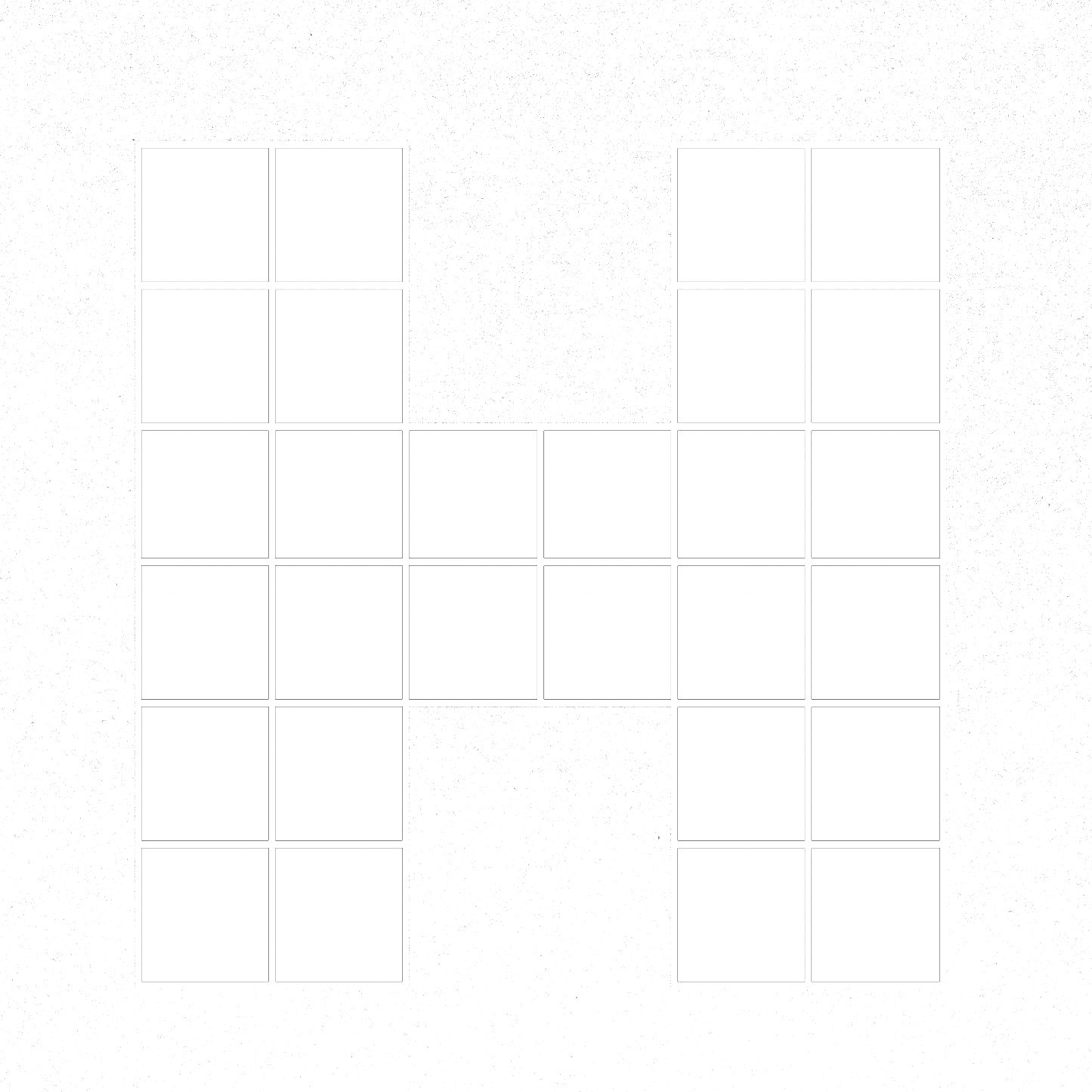Social Media: The Instagram verification in-app form has changed
Finally, Instagram has made the very needed changes to its verification form. You can now paste up to three links to prove your worth for that mighty blue tick.
Now, will this transform the number of people getting verified? We doubt it. The form rarely brings success, and the best way to gain the tick is through an agency like us, Honest London. Nice to meet you.
Here’s a quick reminder on how you get to the form and apply:
First, Go to your profile and tap the hamburger icon in the top right corner
Tap Settings
Tap Account
Tap Request Verification
Fill in the application form.
Tap Send.