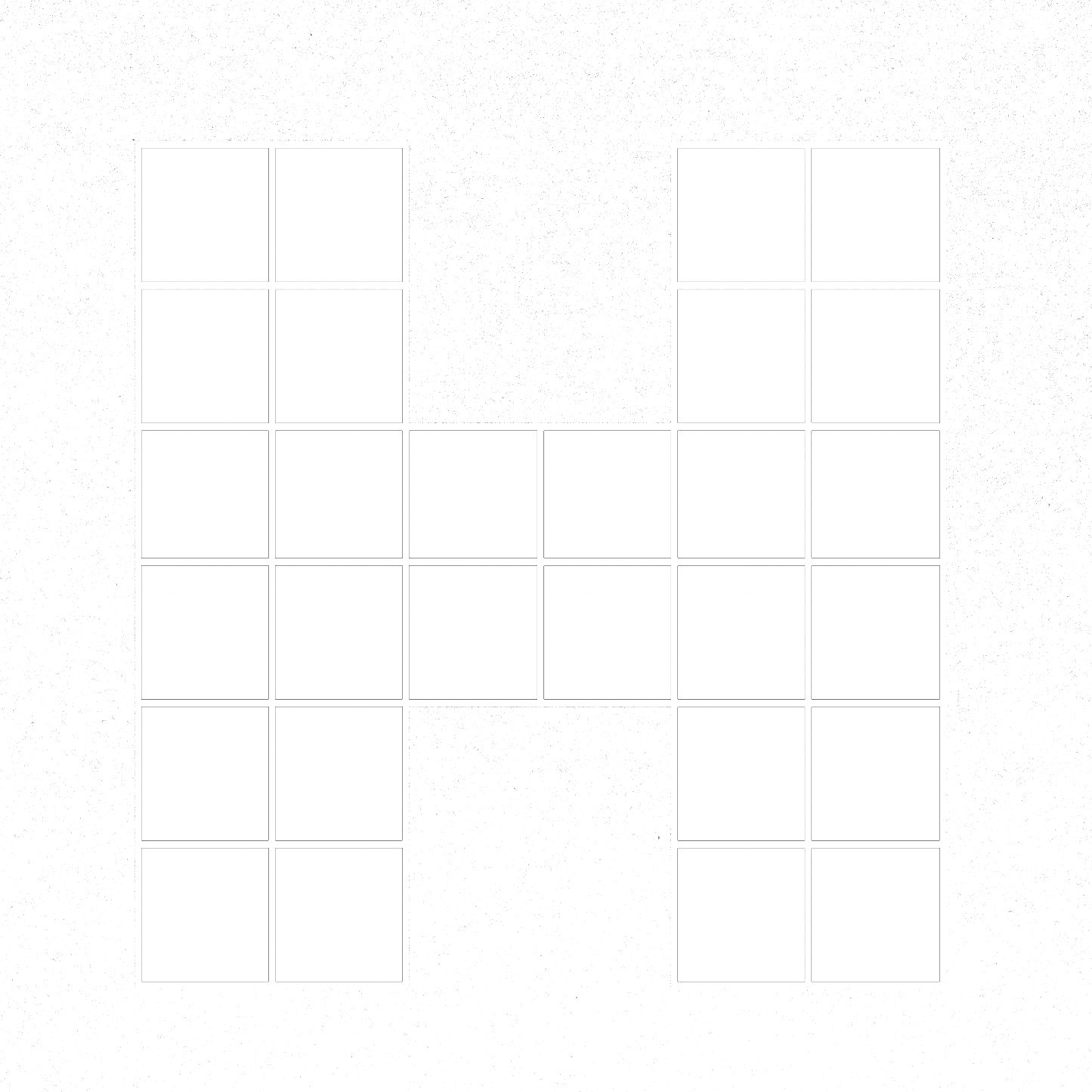Tips for Using Instagram Live
Why Instagram Live?
Instagram Live is an effective channel for reaching your audience in an exciting and interactive way.
Using Instagram Live can:
Increase Visibility: With Instagram’s new algorithm, your content may not always get the attention it deserves. Instagram Live increases your visibility as it sends push notifications to anyone and everyone who follows your account.
Increase Engagement: Imagine having your questions answered directly from your favorite Instagram influencer, celebrity, or even brand? Instagram Live increases engagement by bringing followers closer to your real-life.
Build Relationships: Whether you’re using Instagram Live for answering questions, revealing parts of your life, or for just chatting with your followers, each time you appear on a Live story your audience is building their relationship with you.
Develop Brand Identity: This relationship turns into a brand identity. Instagram Live can help your brand develop its identity and share it with the Instagram community.
Instagram Live is looking pretty great right about now, huh?
In order to get the most of Instagram Live’s benefits, we’ve created a list of 15 tips that will increase your visibility, engagement, positive relationships, and brand identity.
1. Determine the Purpose of Your Live Broadcast
Your Live broadcast should bring viewers something extra special that they can’t get from your regular Instagram account.
Examples of how you can use Instagram Live to deliver value to your audience:
Reveal New Products: Try building up the anticipation on Instagram and then broadcasting the reveal in real-time using Instagram Live.
Go Behind-the-Scenes: Instagram Live can make viewers feel like they’re actually there with you, doing a makeup tutorial or on a tour of the product warehouse.
Feature a Special Guest: Reach out to influencers and/or vertical brands that would be interested in doing an Instagram Live takeover.
Questions and Answer Sessions: Using Instagram Live to answer questions is an awesome tactic for directly engaging with your followers. It shows that you care about what they have to say and that you’re approachable.
Ask for feedback: Just launched a new product? Get instant feedback using Instagram Live to ask your followers what their thoughts are.
Do Something Weird: Do something weird and unexpected. Switching up the style of your Instagram Live sessions will keep people wondering what you’ll do next!
Pro Tip: Brainstorm 6 more ideas of how you can use Instagram Live to deliver something extra special and creative to your audience.
Food and Wine bring users something unique with their Live broadcast, an at-home cooking session with the chef!
2. Outline Your Video
Make sure you cover all your key points by creating an outline of all the important topics you’ll want to cover during your Live broadcast.
Pro Tip: Your outline should include call-to-actions, like “Follow me on Instagram” or “Don’t forget to comment.”
3. Test Sound and Video Quality
Record a ‘tester’ video beforehand to determine the sound and quality of your video.
Pro Tips:
Try choosing a clean and aesthetically pleasing background so you don’t distract the viewers from your message.
Try looking for a small quiet room for maximum sound quality and minimum distractions.
Film right next to your window for ideal lighting.
Don’t forget to charge your phone!
4. Promote Your Live Broadcast with a Pre-Live Post or Story
Let followers know the time of your Live broadcast to increase your reach.
Promote your post not only on Instagram, but Facebook, Twitter, and YouTube as well.
7 Tips While You’re Live on Instagram
1. Pin Your Videos ‘Title’
Give late viewers some context by pinning the ‘title’ of your Live broadcast.
Use the ‘pin comment’ feature:
Type the ‘Title’ of your video in the comments section of the Live Feed
Tap the comment to pin it.