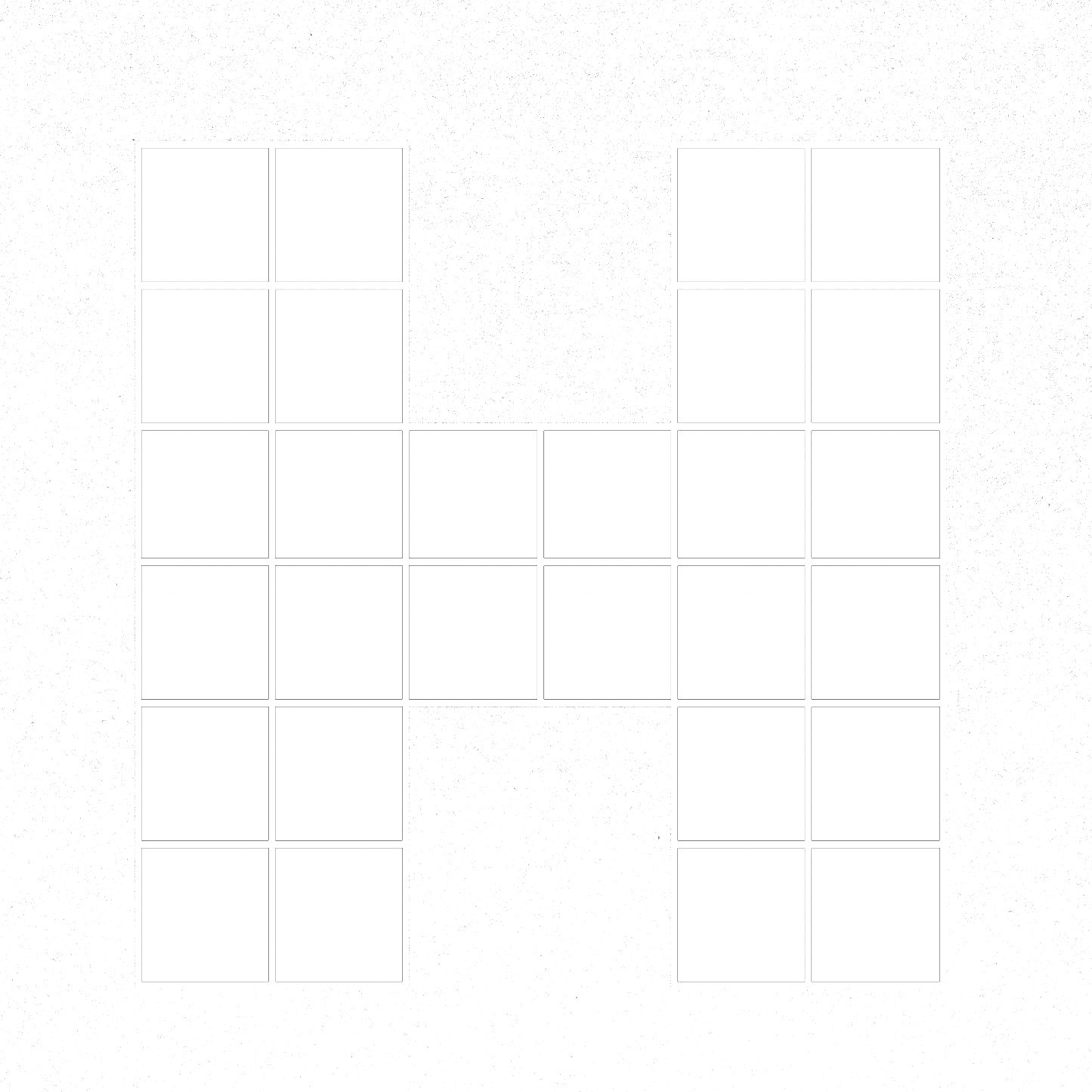Yikes: Facebook adverts X IOS 14
Things are about to change big time when it comes to Facebook Ads which will have leave brands in a really tricky position.
Apple announced major changes with iOS 14 that will affect how we receive and process conversion events from tools such as the Facebook pixel. Businesses that advertise mobile apps, as well as those that optimise, target and report on web conversion events from any of our business tools will be affected.
Specifically, Apple will begin to require that all apps in the App Store show a discouraging prompt to users on iOS 14 devices, in accordance with their AppTrackingTransparency framework. Apple's policy will prohibit certain data collection and sharing unless people opt in to tracking on iOS 14 devices via the prompt. As more people opt out of tracking on iOS 14 devices, ads personalisation and performance reporting will be limited for both app and web conversion events.
In response to these changes, Facebook will also start processing pixel conversion events from iOS devices using Aggregated Event Measurement. This will support your efforts to preserve user privacy and help you run effective campaigns.
Here is what Facebook had to say:
Actions you can take to prepare
Facebook's Aggregated Events Measurement allows for measurement of web events from iOS 14 devices. Here is what you can do to prepare so that you can continue to deliver and measure the performance of your campaigns.
If you plan to deliver ads for conversion events that occur in your business's app:
Update to Facebook's SDK for iOS 14 version 8.1 to help personalise ads delivered to devices on iOS 14, and continue to receive app conversion events reporting from iOS 14 devices. You can do this from Events Manager. You'll need to be an app admin to do so. Facebook's SDK for iOS 14 version 8.1 currently supports Apple's SKAdNetwork API and enables measurement for app install ads. If you don't have the SDK installed, you may want to install it.
Learn more about how to use the Facebook SDK, App Events API and Mobile Measurement Partners to reach devices on iOS 14 and measure performance.
If you plan to deliver ads for conversion events that occur on your business's website:
You may need to verify your website's domain to help avoid any future disruption of your website campaigns. Domain verification must be done for the effective top-level domain plus one (eTLD+1). For example, for www.books.jasper.co.uk, books.jasper.co.uk and jasper.co.uk, the eTLD+1 domain is jasper.co.uk. This can help ensure that your domain verification will encompass all variations.
Domain verification should be prioritised for domains with pixels used by multiple businesses or personal ad accounts. This will enable you to configure pixel conversion events when Aggregated Event Measurement becomes available.Learn more about how to use Facebook pixel to reach devices on iOS 14 and measure performance.
If you plan to deliver ads for both web and app conversion events, take all of the actions listed above.
Ad creation limitations
You can use your existing ad accounts to advertise to devices on iOS 14, but you'll need to create separate iOS 14 app install campaigns due to reporting limitations from Apple's SKAdNetwork API. The following are additional limitations that you'll need to consider.
If you plan to deliver ads for conversion events that occur in your business's app:
You can only associate your app with a single ad account. However, you can use the same ad account to advertise for multiple apps.
Each app is limited to 9 iOS 14 campaigns at once. Each campaign is limited to five ad sets of the same optimisation type. You can't vary your optimisation choice across ad sets in the same campaign. There is a 72-hour reset period after you turn off or delete one of your nine permitted iOS 14 campaigns before it will no longer count against your limit. This will help minimise the risk of incorrect campaign optimisation and reporting due to the delayed reporting of conversion event data from Apple's SKAdNetwork API.
Auction is the only available buying option when you create an ad for devices on iOS 14; reach and frequency are not available.
Once your campaign is published, you can't turn the iOS 14 campaign toggle on or turn off. You'll have to turn off or delete your campaign.
If you plan to deliver ads for conversion events that occur on your business's website:
Your pixel may only optimise for a maximum of eight conversion events for each domain. Facebook will initially configure the conversion events that we believe are the most relevant to your business based on your activity. All other events will be made inactive for campaign optimisation and reporting. You will be able to manage your preferences in Events Manager. When you create your ad set, you'll choose only one of the eight designated conversion events to optimise for.
Ad sets that were optimising for a pixel conversion event that is no longer active, will be paused. In advance of this limitation, consider whether changes will need to be made to your campaign or measurement strategy. You may need to consider if you'll be required to optimise for upper-funnel objectives, such as landing page views and link clicks.
Reporting limitations
Under Apple's new policy, businesses will be limited in their ability to measure the performance of iOS 14 app install campaigns on Facebook. For iOS 14 app install campaigns, reporting will need to rely on data from Apple's SKAdNetwork API for mobile app installs and other app conversion events.
Similar limitations will apply to the measurement of some web conversion events because of reporting limitations from iOS 14 devices. The following limitations are expected across Ads Manager, ads reporting and the Ads Insights API.
Delayed reporting: Real-time reporting will not be supported and data may be delayed up to three days. For iOS 14 app install campaigns, conversion events will be reported based on the time that they are reported to Facebook by the SKAdNetwork API. Web conversion events will be reported based on the time the conversions occur and not the time of the associated ad impressions.
Estimated results: For iOS 14 app install campaigns, the SKAdNetwork API will report results to Facebook, aggregated at the campaign level. Statistical modelling may be used to account for results at the ad set and ad levels, unless the campaign is composed of a single ad set and ad. For web conversion events, statistical modelling may be used to account for conversions from iOS 14 users.
No support for breakdowns: For both app and web conversions, delivery and action breakdowns, such as age, gender, region and placement will not be supported.
Changes to account attribution window settings: Once Apple's iOS 14 changes take effect, the attribution window for all new or active ad campaigns will be set at the ad set level, rather than at the account level. The new ad set attribution setting can be accessed during campaign creation. This ad set level attribution setting ensures that the conversions measured are the same ones used to inform campaign optimisation, and will allow for increased flexibility and clarity when analysing ad performance. Additionally, the default for all new or active ad campaigns (other than iOS 14 app install campaigns) will be set at a 7-day click attribution window. iOS 14 app install campaigns will report based on the attribution window provided by Apple's SKAdNetwork API.
Going forward, 28-day click-through, 28-day view-through and 7-day view-through attribution windows will not be supported for active campaigns. However, inactive campaigns will still report using the legacy account-level attribution window, and historical data for the attribution windows that are no longer supported will continue to remain accessible via our Ads Insights API.
After these changes take effect, except for iOS 14 app install campaigns and automated rules, the default 7-day click attribution window can be modified by you to one of the other windows that are still supported. The following windows will be supported under the new attribution setting:
1-day click
7-day click (default)
1-day click and 1-day view
7-day click and 1-day view
Before 28-day click-through, 28-day view-through and 7-day view-through attribution windows become unavailable, you should take the following steps to prepare.
Use the Comparing Windows feature to see how conversions attributed to their ads compared across different attribution windows. This will help you better anticipate any changes in reported conversions that result from moving to a 7-day window.
Export any historical 28-day view or click and 7-day view attribution window data you need. Historical data will still be accessible via the Ads Insights API, even after the changes go into effect.
All automated rules will change to a 7-day click attribution window when Apple's changes take effect. Update the attribution window for your automated rules to a 7-day click attribution window now to help avoid unexpected changes to your automated rules later. The option to specify a different attribution window for automated rules will not be available.
Please note that these changes may be introduced at different times. In an effort to better prepare our advertisers for upcoming changes, we may initially default to a 7-day click and 1-day view attribution setting ahead of Apple's enforcement of the AppTrackingTransparency (ATT) prompt. We will provide notifications and guidance in-product to keep you informed of any changes. Should we default to a 7-day click and 1-day view attribution setting first, the subsequent default change to 7-day click will only apply to ad sets created after the default change; there will be no impact on reporting and optimisation of ad sets that began before the change.
Targeting limitations
As more people opt out of tracking on iOS 14 devices, the size of your app connections, app activity Custom Audiences and website Custom Audiences may decrease.
Dynamic ads limitations
As more devices update to iOS 14, the size of your retargeting audiences may decrease.
If you plan to deliver dynamic ads for your business's app:
Some iOS 14 devices may default to a mobile web browser destination (instead of an app or app store). To direct all iOS 14 devices to an app destination, create a new campaign that optimises for link clicks.
If you plan to deliver dynamic ads for your business's website:
Set up your catalogue to use only one pixel. Your pixel will only report and optimise for a maximum of eight conversion events for each domain. Facebook will initially configure the conversion events that we believe are the most relevant to your business based on your activity. All other events will be made inactive for campaign optimisation and reporting. You can manage your preferences in Events Manager. When you create your ad set, you'll only choose one of the eight designated conversion events to optimise for.
If you use multiple domains in your catalogue, verify each website domain that you use as a product URL and avoid using any product URLs that redirect to another domain.