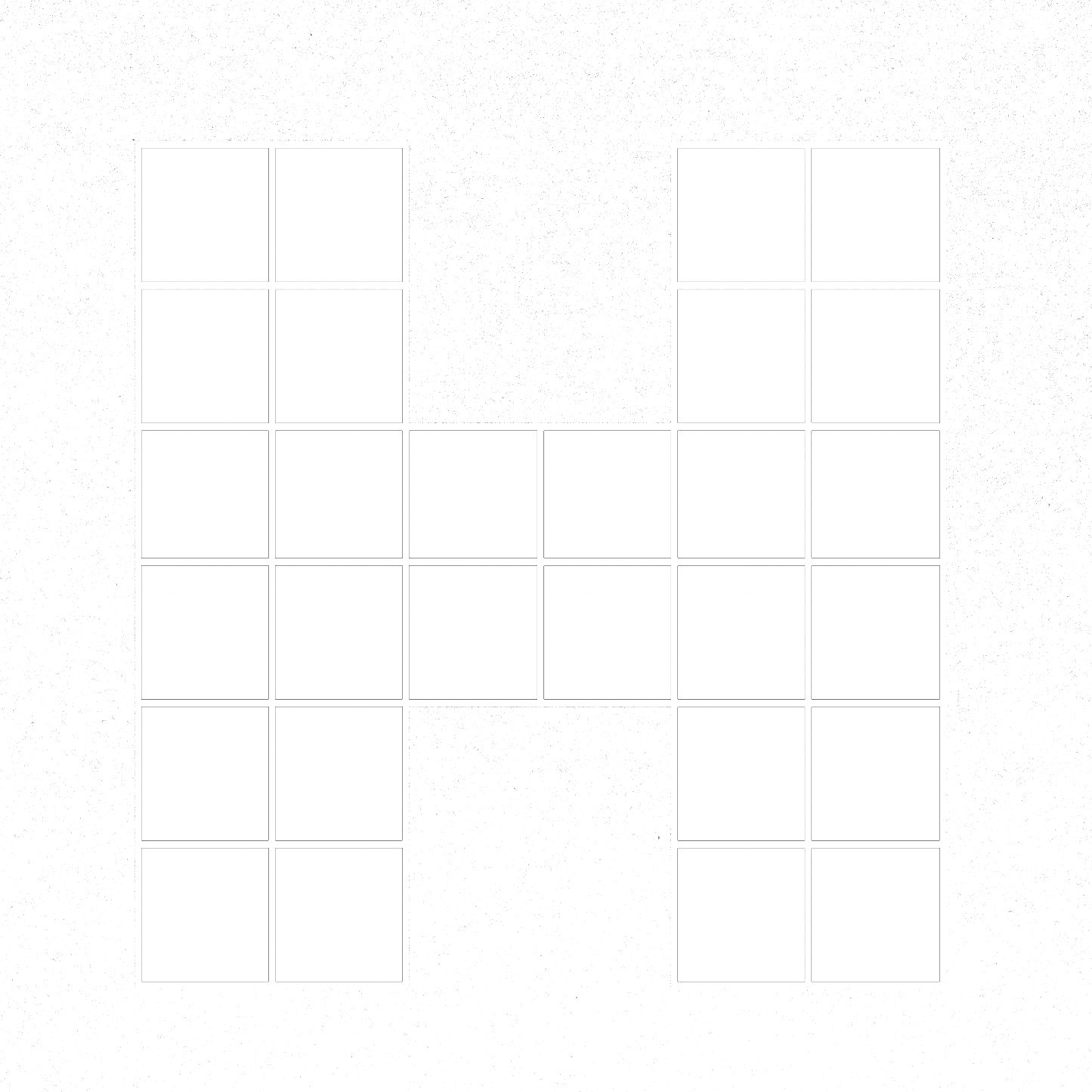How to Create a Wikipedia Page
Wikipedia is an ever-evolving, user-generated encyclopedia that allows users to add content, including pages, articles, and general knowledge. Topics span from pinball to Prometheus and everything in between.
If you’re interested in creating a Wikipedia page for your business or marketing endeavours, you should know upfront that getting a page added to the encyclopedia is notoriously challenging.
Creating a Wikipedia page is no easy feat, with a slew of rules determining what content can be added to the site and the sheer effort of writing a highly-researched page about your business.
To help guide what content does end up on the platform, Wikipedia has five pillars to guide creators as they build content for the platform:
Wikipedia is an encyclopedia.
Wikipedia is written from a neutral perspective.
Wikipedia is free, editable, usable, and distributable by all.
Respect and civility must guide interactions among Wikipedia editors.
The platform has no firm rules, only guidelines and policies.
After a page is published, volunteer editors are deputized to edit and add to the page for the duration of its existence.
Although those guidelines may seem daunting, there are big benefits for marketers and business owners who manage to make the encyclopedia work in their favour.
The most significant benefit of Wikipedia is its sheer size and reach. The encyclopedia averages over 2.5 billion unique visitors per month, earning it the title of one of the most visited sites in the world.
In addition to the sheer magnitude of users, the platform offers other benefits to marketers and business owners:
Earn traffic and drive backlinks to your site: When you become an active contributor on Wikipedia and start optimiing content, you can identify pages that are relevant to your audience. Search for relevant articles with broken links and those with missing citations, then use links to your site to update those pages. When you add appropriate links in the right spot, you’ll score backlinks and drive traffic to your website.
Guide to your services and offerings: Given the structure of a Wikipedia page, you can provide readers with essential information like your brand story, location, and executive list. You can also include numbered lists of your services and offerings that allow interested parties a top-of-funnel interaction with your products. Through direct linking, you can then drive to the respective pages on your website.
Build credibility: While Wikipedia is not a valid source for scholarly research given its user-generated nature, there’s no denying that people flock to the platform for information. By building a page for your organization on the site, you can further develop your credibility as an established company.
As we’ve discussed, publishing your page on Wikipedia can be a complex process. However, the benefits far outweigh the challenges.
In this post, we break down the ten steps on how to create a Wikipedia page.
Create an Account The first step in your journey to creating a Wikipedia page is registering an account on the platform.
While starting an account enables you to create pages, it has other benefits, including:
access a permanent user page where you can share a brief bio and a few photos
access a talk page where you can interact with other users
build your reputation as a Wikipedia author
customize the ways your pages appear