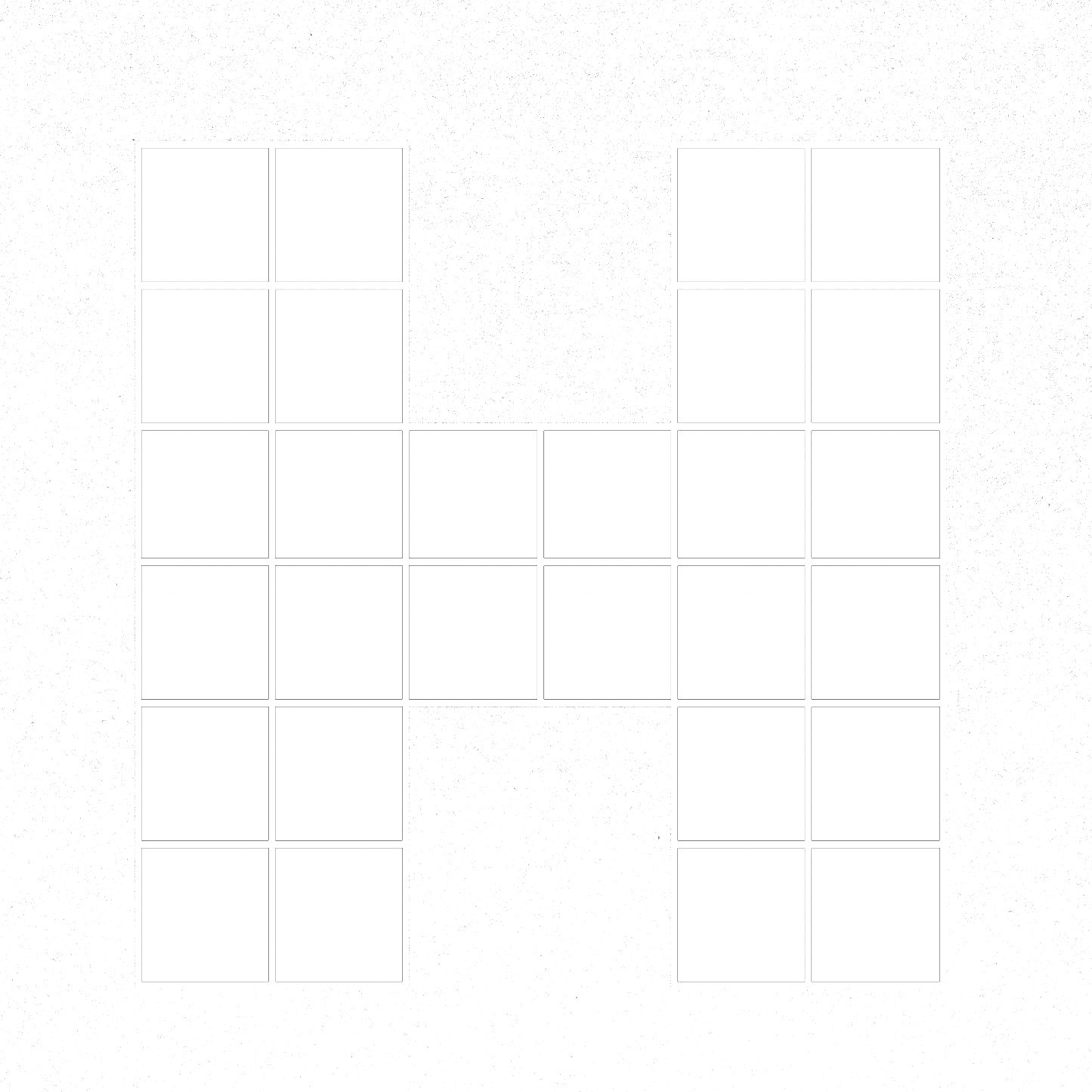Social Media: Goodbye Swipe Up Link and Hello Sticker Link
The Instagram swipe up feature helped brands and influencers reach their audiences and gain more followers by adding links directly to their Instagram Stories.
Viewers could swipe up on a Story or tap an arrow at the bottom of their screen to access a link without leaving the Instagram app or navigating all the way back to the bio to find that “link in bio.”
But in August 2021, Instagram announced it was retiring the swipe-up feature. Why? Random theories abounded: perhaps Instagram has secret plans to make Stories move vertically like TikTok, rather than horizontally? The mystery remains unsolved.
Regardless, the result is that now users can include links in their Stories by adding a link sticker instead.
What is the Instagram link sticker?
The Instagram link sticker replaces the swipe up feature, letting users add an external link to an Instagram Story.
Story link stickers are the easiest way to promote multiple pieces of content and products on Instagram while allowing analytics to help you optimise your Stories strategy.
Instagram says that when it comes to links, the sticker has three significant advantages over the swipe-up feature:
Stickers are familiar and popular with users who use them for music, questions, locations, polls, etc.
Stickers allow more creative control over how a Story looks than swipe up links did.
And most importantly, stickers allow viewers to engage with a Story, whereas the swipe-up feature didn’t allow replies or reactions.
How to use the Instagram link sticker
Instagram Stories only stay up for 24 hours, but adding a link to your Instagram Story helps increase your conversions, boosting organic engagement and making it easier for your followers to access the content you want to share.
Here’s how to add a link sticker to your Instagram Story. (Spoiler: it’s the same as any sticker.)
In the Instagram app, press the plus sign on the bottom centre.
Scroll to select Story (rather than Post or Live).
Create your Story using all the gorgeous media you have at your disposal.
Tap the Sticker icon in the top row.
Add your link.
Then send to your Story, bam!
Once you’ve posted your first link sticker, don’t forget to track your metrics so you can optimise.
If you aren’t getting as many taps as you want, make sure you have a clear call to action and that you don’t overload one Instagram post with too much information.
Who can use the Instagram link sticker?
Since the Instagram link sticker launched, access has always been limited to those accounts with access to the swipe-up feature. In other words, your account must be a business account with 10,000 followers or be verified on Instagram to use a link sticker.
Instagram says it is evaluating whether to make link stickers available to everyone. Still, it is concerned about safety and integrity and the spread of spam and misinformation on the platform. So rest assured that we’ll keep our ears peeled for more news on this front.
How to use Instagram swipe up or link sticker without 10,000 followers
If you’re not verified or don’t have 10,000 followers, don’t worry. You can still add a link to your photo or video Story with this IGTV workaround:
Here’s how to add a link to your Instagram Story if you DON’T have 10,000 followers:
In the Instagram app, make or upload a 60-second video.
Write a title that says something like “Get the link!”.
Paste the link you want people to click in the caption.
Post the video to IGTV.
Now, on your feed, tap the paper plane icon under your new IGTV video.
Tap add a video to your Story.
Tap on the link icon on top of your screen.
Select + IGTV Video.
Select the IGTV video with the link that you just created.
Tap Done.